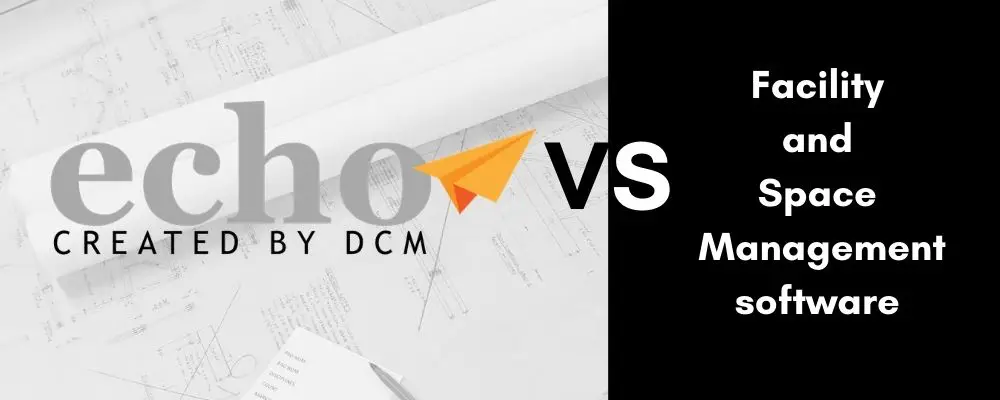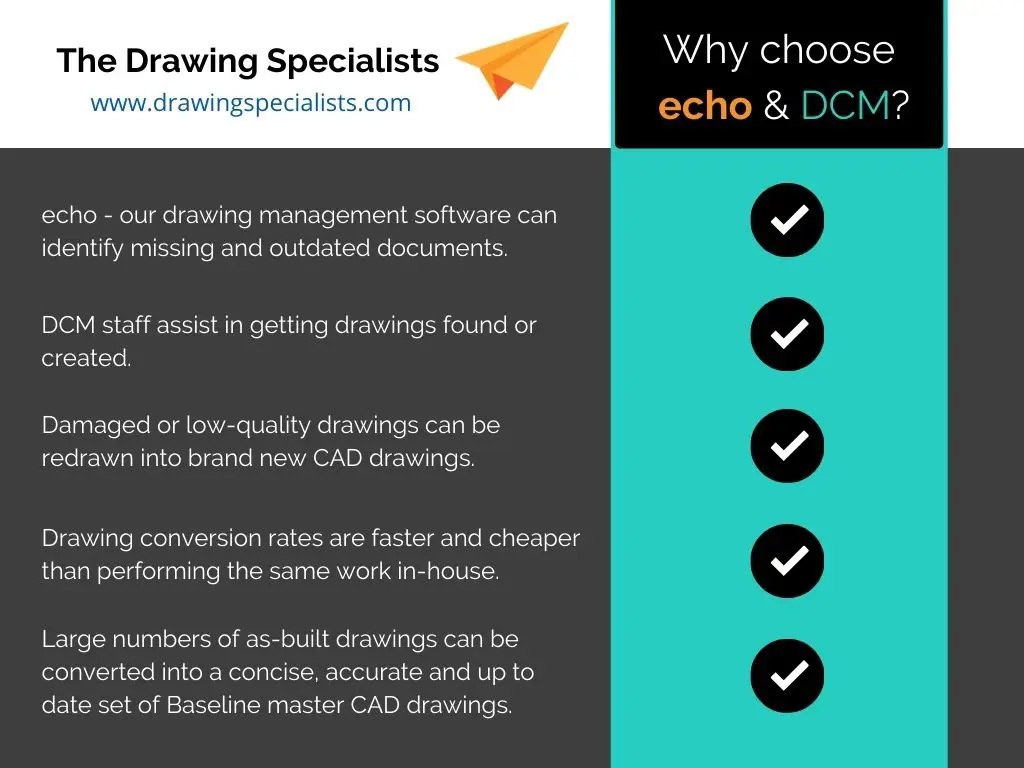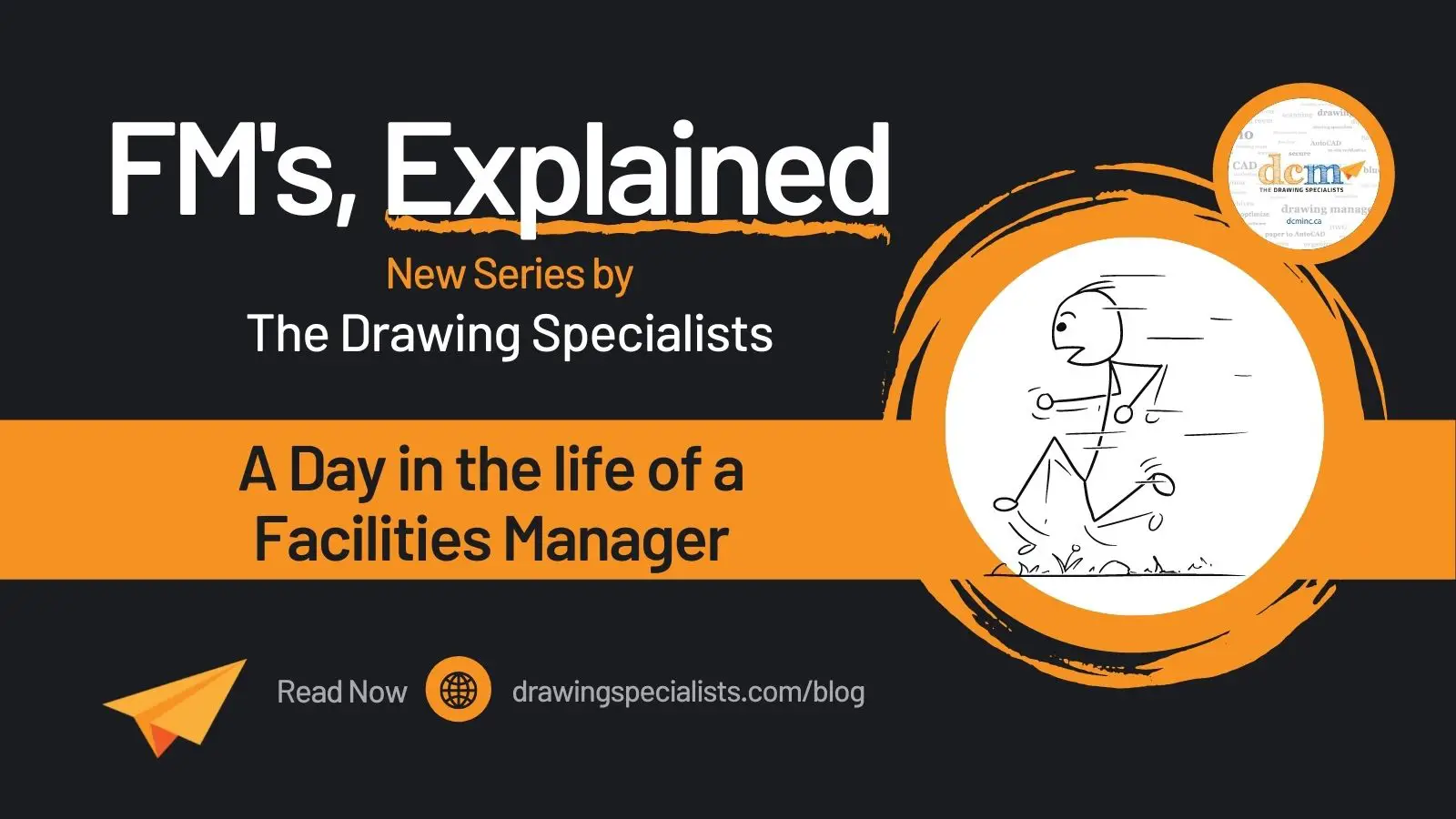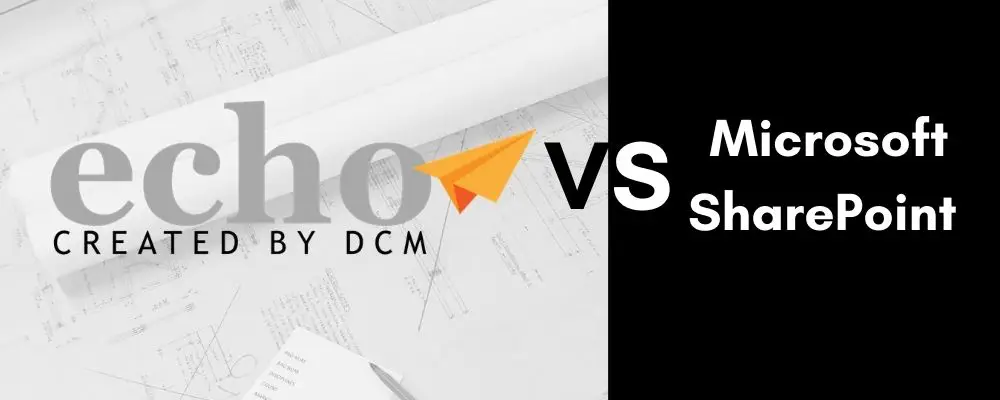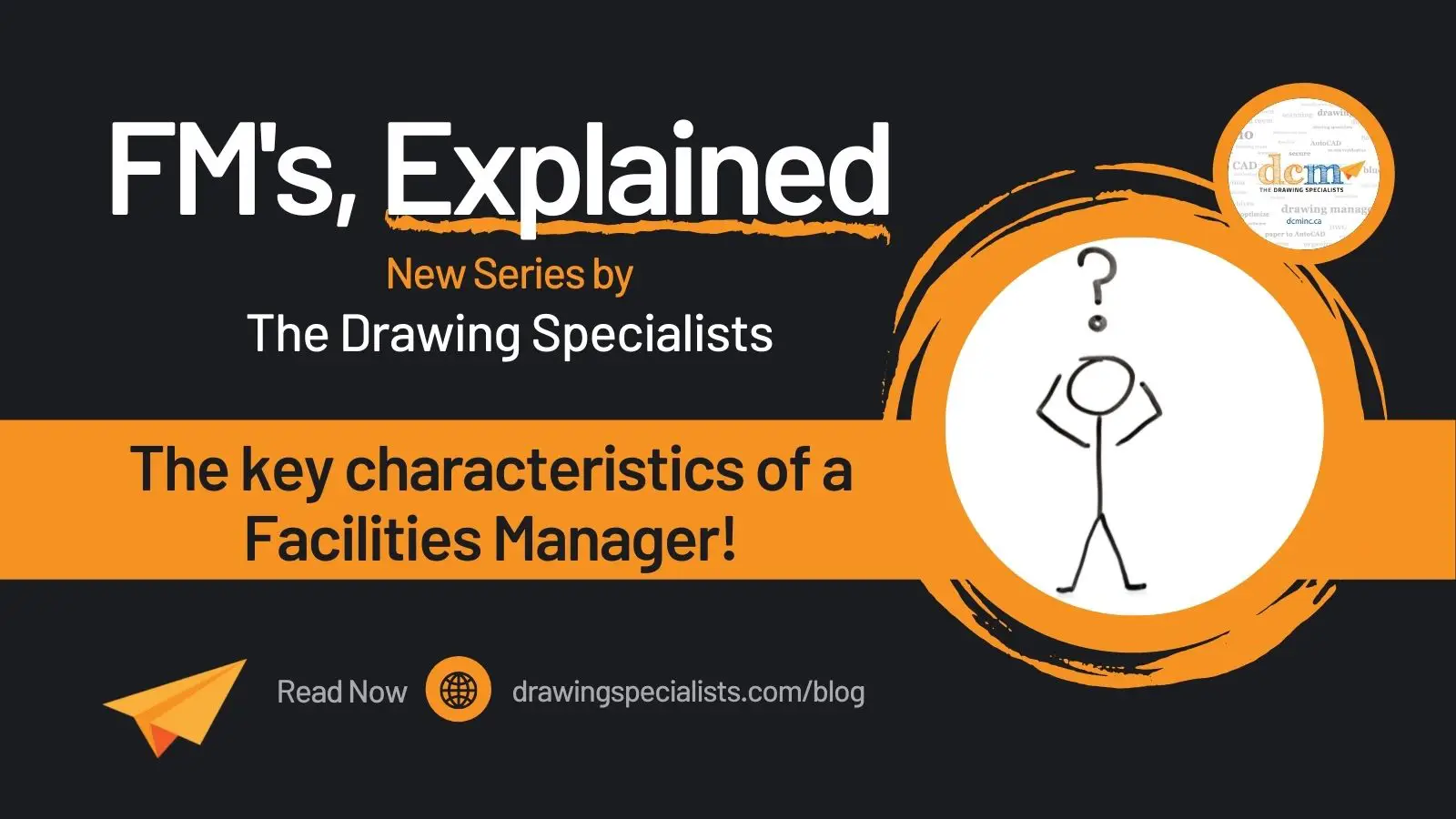More and more people are starting to make the transition to a purely digital lifestyle. In turn, businesses are going digital in response to the environmental, social, as well as corporate governance (ESG) movement. This is essentially leading people to “cancel” businesses that fail to go paperless. Here, we will discuss the importance of paperless plans in your architectural drawings.
Some businesses tend to use more paper than others. Businesses such as building design, facilities, and construction management companies often rely on paper drawings as well as other paperwork to facilitate the completion of various projects. However, as the ESG movement continues to grow and businesses seek to remain relevant and efficient, switching to digital formats is crucial.
Getting rid of paper will make your business more sustainable. It can also empower your operations as you incorporate a reliable digital solution.
Why Paperless Plans are Important
From an environmental standpoint, paper is one of the most wasteful materials out there. In fact, 40% of all waste in the U.S. consists of paper waste. This translates to 71.6 million tons of the country’s annual paper waste. Many may argue that switching to recycled paper is ideal, as moving one million tons of virgin paper fiber to fully recycled paper would have the same environmental impact as removing 248,000 cars from the road. If businesses got rid of paper entirely and went digital, the environmental effects could be even more significant.
Like any other waste, paper waste contributes to water, energy, and human capital consumption while wasting time, producing greenhouse gases, as well as polluting the air and water. Eliminating paper would help minimize this waste and contribute to a far healthier environment.
Paper isn’t just wasteful for the environment, either. Businesses don’t have a use for most paper materials. Consider the fact that the average business document has 19 copies. Additionally, over 81 billion sheets of paper are copied every month. Yet out of every 10 pages, most people only ever consult one. Printing those pages is also needlessly expensive. Over $5 billion is spent every year on printed materials, many of which wind up becoming obsolete.
By making the change to digital paperless plans, businesses can ultimately help save the environment and cut down on the cost of printing, among many other advantages.

The Benefits of Switching to Digital Plans
For many businesses, paper remains an integral yet wasteful resource, but it doesn’t have to be. With a digital solution, companies can save money, time, and energy with organized and easily managed plans. Here, we will further illustrate the ways your business can thrive with the help of digital plans. Read on the following specific benefits of paperless plans.
More Sustainable Practices
By removing paper from the equation, your business will be able to contribute to the ESG. This will reflect well on your business with others. You can avoid producing waste that continues to harm the environment as you become an industry leader.
Saved Time on Locating Documents
Employees in general often spend way too much time on locating and organizing documents. One Nintex survey of 1,000 full-time employees in the U.S. found that 49% of people had a hard time locating documents. Additionally, 43% experienced issues with document sharing and approval requests, and 33% struggled with versioning. By switching to an entirely digital solution, you can avoid all of these headaches with a far more efficient organizational process. Using a reliable platform, you can instantly search for and find the documents you need without sifting through file after file.
Saved Money on Paper Storage and More
As mentioned, paper is generally costly. Businesses would not only need to spend on printed materials, but they’d also need to cover the costs of storing massive amounts of paper and having staff spend time locating the most up-to-date versions. The costs of storing and protecting paper documents alone can climb up to as much as $241,307 over a period of 25 years. That doesn’t account for the myriad other expenses around relying on paper. If you want to eliminate these expenses, moving to a digital platform can make your business infinitely more cost-effective.
Increased Overall Productivity
Using the ideal platform, you can also dramatically boost productivity with scanned plans. Your plans can be so well-organized that employees are able to meet urgent requests almost instantly. You’ll be able to minimize the potential for costly delays and make sure all documentation is easily accessed as needed.
High-Quality Data
Paper forms come with the increased risk of incorrect, inaccurate, or incomplete data entries when manually transcribing or entering them into multiple systems. Human error is a real problem that can culminate in missed data. Even poor handwriting could contribute to misunderstandings and incorrect transcriptions. Keeping all of your data digital can eliminate the possibility of human error and help ensure your data is of consistently higher quality.
Improved Workflows and Collaboration
Collaborations between employees, clients, as well as partners can be much more challenging when relying on paper plans. Digital platforms can help simplify collaboration, serving to generate new workflows, increase efficiency, and improve current processes. As a result, everyone on your team can make use of the features and services they need. This is with the ease of access to all necessary documentation.
Integrate a Digital Solution Today
To increase your business’s efficiency and avoid being “canceled” because of outdated practices, it’s best to make the transition to paperless plans as soon as possible. Through the implementation of a hands-on digital solution, you can effectively organize all of your plans, significantly cut costs, as well as enable your business to flourish.
Imagine having an organized drawing situation that everyone brags about. Imagine having your plans organized and knowing exactly where your most accurate drawings are in a digital format. Does this sound like the perfect setup? Contact us today!