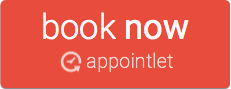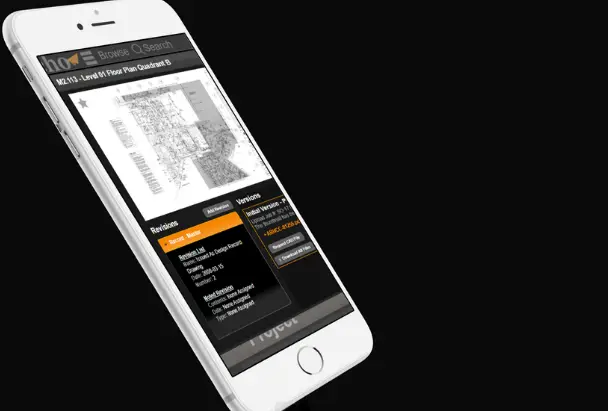echo
Replace your paper and digital archives with an online app! echo is a browser-based engineering drawing management system that’s fast, easy-to-use, and secure.
Why?
Why choose echo as your engineering drawing management system?
- Because accidents happen!
- Because time is precious.
- Because accuracy is essential.
Disintegration:
Paper is unreliable when it comes to engineering drawings. Water and fire destroy your physical assets. Over time, information fades as paper degrades.
Save time!
Let’s say you have the most organized archive on the planet with every piece of paper neatly rolled alphabetically. You still have to walk to your store room, locate the dusty document you need, unroll it on a table, and wonder if what you’re looking at is the right one. If your field workers are asking for it, you need to get it to them, or they need to come to you to read it. echo makes those steps unnecessary. Search for the document you need online and find it in seconds, then share it with the person who needs it at the click of a button. Or! Ask the on-site employee to log in from her phone and grab what she needs.

What if you could pull up a drawing on your smartphone and know it’s always the right one?
Accuracy
Paper creates problems. Duplicates, messy mark-ups, and lost documents cause stress.
Digital files are a nightmare. Navigating through the hierarchies of an excel database is a time-consuming, frustrating task. Your ability to find what you’re looking for depends on how the file was labelled and where it was put. If your digital files are stored on a CD, obsolescence is a problem—most computers don’t come with CD drives anymore. Not to mention that CDs degrade over time and become unreadable if scratched.
And, when you think you’ve finally found the document or digital file you’re looking for…
- Are you sure that particular drawing is the most current version?
- Is your team working off the construction drawings or the as-built drawings?
- Is there a marked-up hard copy on someone’s desk?
- Is the document missing because Norm took it home?

Your team will have one set of master files for new projects. One. They won’t waste time searching for drawings. They won’t discover that the drawing is damaged or lost. The version they access is the right one. Every time.
What?
What are the benefits of the echo app over paper and digital chaos?
Think of echo as the modern equivalent of “the drawing room.” But echo replaces mountains of disorganized, ageing, outdated documents stuffed on shelves and the nightmare that is your digital database mess, with a fast, searchable, online engineering drawing management application.
What can you do with echo?
A lot. Every detail has been captured with precision so you can find exactly what you’re looking for fast. Presto! It’s magic.
Access
Your drawings are always there when you need them. They aren’t lost in a basement, locked in Gladys’ cabinet, hiding in the dungeons of an excel file, or mislabelled in the wrong folder, degrading on a CD. Never rummage through backroom mayhem or desktop disaster again!
Interactive portability
Share the engineering drawing with your team. Log in from any device anywhere—on your office computer or your smartphone in the field. Every department and every subcontractor checks into and out of the same library.
echo replaces mountains of disorganized, ageing, outdated documents stuffed on shelves and the nightmare that is your digital database mess, with a fast, searchable, online engineering drawing management application.
Speed
Drawings are a few clicks away, which is important when a pipe bursts and the boiler room is flooding. Engineering document control software at your fingertips!
Version control
One updatable version means what you’re looking at is the right drawing every time. Update the document in real time using check-in/check-out status.
Easy to use
The user interface (UI) is intuitive. With on-screen tooltips, direct access to training videos and support, the ability to set reminders, make comments and post feedback, echo makes it easy to find what you’re looking for.
Reports
Create a report. Track relevant building information and cross-reference what you have with what you still need. Download single CAD drawings as PDFs, or download entire folders of drawings as zip files.
Secure backups
echo is an encrypted browser-based app that lives in the cloud, hosted by DCM. So you won’t lose your files when a hard drive crashes. And if something goes wrong, one click restores your database. Your files can’t be lost or damaged. Your drawings are securely protected for the future.
How?
How is echo different from other CAD drawing management software?
echo manages engineering drawings. Engineering drawings come from multiple sources, have a longer life cycle, undergo multiple revisions, and often have many versions. This creates an environment for inaccuracy where accuracy is essential.
echo keeps accuracy at your fingertips, replacing paper and CDs with organized digital drawings protecting the past for the future. We can also convert drawings into a workable CAD file (ask us!).
echo makes your life easier. A simple interface on a powerful database.
LET’S TAKE A SNEAK PEEK
echo Quickstart
Introducing echo! A digital library that keeps track of engineering drawings and makes your life easier. A simple interface on a powerful database.
echo is easy to use.
You’ll be up and running in about 3 minutes.
Log in.
The first time you log in, a short welcome video introduces echo’s user-friendly interface and shows you around.
With screen tips enabled, you will always know what options are available for the screen you are on.
echo gives you four main shortcuts:
Access these four shortcuts at any time by hovering your mouse over the echo logo in the top left corner of the screen.
Search
The search tool drills down by building, location, discipline, project, and author, allowing you to stay broad or get as specific as you want. Click on the “Advanced search” option for extra search fields. Apply filters and select multiple drawings.
Home
The home button opens a screen that displays all drawing categories. Click on any folder and scan the documents in that folder.
Folders:
Baseline drawings
Recently viewed
Popular documents
Favourites
By author
Project
Building
Discipline
My Activity
Continue where you left off last time.
Baseline
Go directly to your baseline drawings.
View large thumbnails organized in easy-to-view rows.

The top menu bar is your central command. Anything you wish to do can be done from here.
The menu bar contains the echo logo (to access shortcuts), a browse option, a search field, support link, and a logout button.
Support link
The support link drops down a menu with helpful tips, training videos, support contact info, and a feedback area. If you need help, support is a click away.
Open your drawing
When you find your drawing, click on it to open it. You can:
- zoom in on the drawing,
- view all document data,
- edit the document details,
- post a comment,
- ask for help,
- download a PDF CAD file, or
- download all files as a zip file.
It’s that easy.
When you’re done, log out.
That’s it!

Who?
About DCM
echo is at the top of a detailed process that starts at the very bottom (literally—in basements and back rooms). DCM’s team of specialists makes the entire process a one-stop shop that comes to you. They gather every piece of paper in every condition, sort through smelly, damaged documents, outdated versions, and faded marked-up copies. They open stacks of CDs, scan databases from top to bottom, and grab all available files.
They consolidate, merge, and edge-match all sketches, notes, and markups into one integrated, architecturally-verified, master drawing that conforms to industry regulations.
Then, DCM uploads your new, organized, searchable, updateable, digital drawings to a powerful, super fast, online library—echo!
From chaos to organized management, your engineering drawings are now accurate and safe. You’ve protected the past for the future and everything is backed up in the cloud, accessible by you in a few clicks.
Powerful, simplified engineering drawing management brought to you by DCM Inc.
Clean up your paper mess and get digital files layered into one working document, managed by secure, searchable software as a service (SaaS). In a few swipes, echo finds what you need at top speed! Accompany echo with our other services. echo, created by DCM, loved by organized customers.